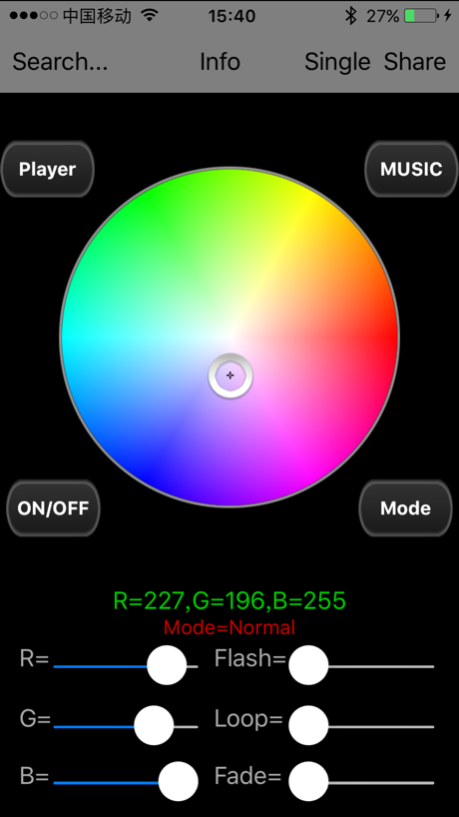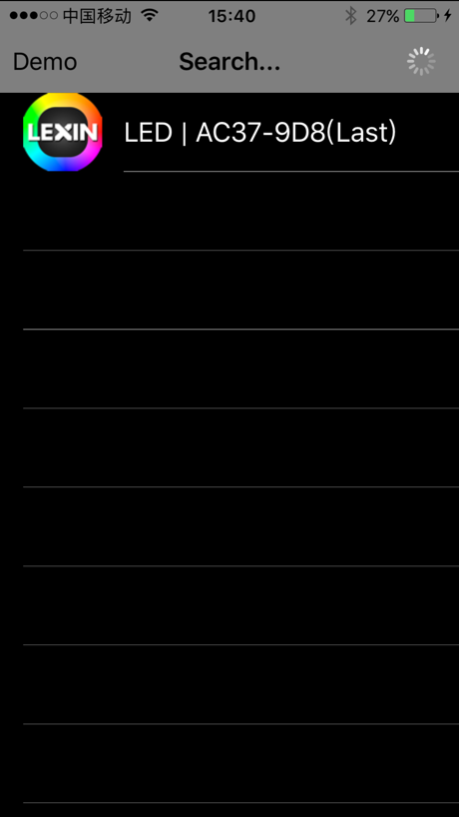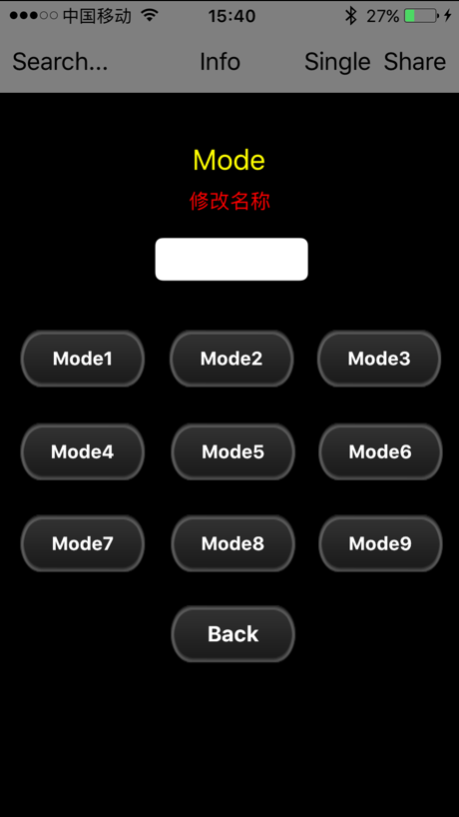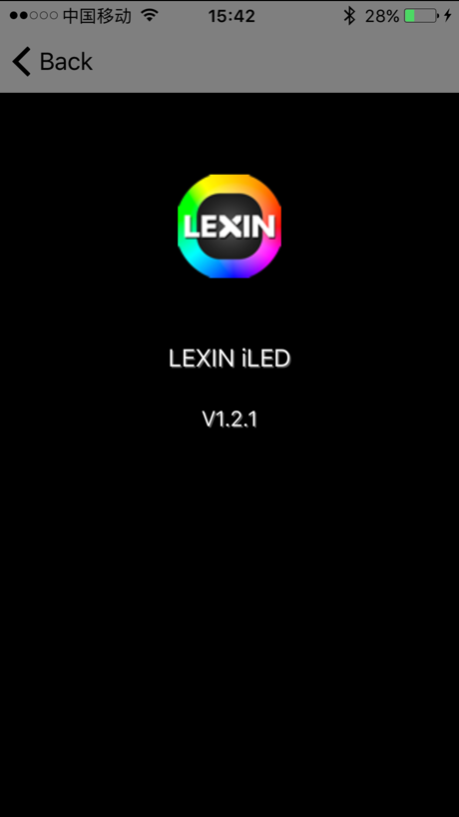LEXIN iLED 1.2.4
Continue to app
Free Version
Publisher Description
This application is designed for Lexin’s LX-SMART iLED line of smartphone controlled motorcycle/car/marine LED lighting kits available from online stores and many retail outlets.
Basic functions include:
Selecting a single solid color from an RGB color wheel or sliders.
Flash mode – flash the selected single color at a selected speed, with a selected repeat from 1 to 10, and a selectable delay time between repeats.
Loop mode: Select a flashing loop of up to 16 colors which flash from 1 to 10 times each, with a delay between repeating loops if desired.
Fade mode: Select a fading loop of up to 7 colors which fade in and out for a selectable number of times each, with a selectable delay time between repeats.
Music sync: Synchronize flashing lights to music, either directly using a music player, or with sounds heard with the built in microphone on the smartphone. A single color can be selected, or allow the device to cycle through a rainbow of colors.
Mode Control: Set 9 custom profiles for favorite color modes for quick access.
This application works within a maximum range of 100 feet depending on obstacles and signal strength of the device used.
Thank you for choosing Lexin for your motorcycle/car/marine lighting needs, we hope you enjoy them!
Sep 7, 2017
Version 1.2.4
This app has been updated by Apple to display the Apple Watch app icon.
fixes a bug for loop.
About LEXIN iLED
LEXIN iLED is a free app for iOS published in the System Maintenance list of apps, part of System Utilities.
The company that develops LEXIN iLED is 松林 宁. The latest version released by its developer is 1.2.4.
To install LEXIN iLED on your iOS device, just click the green Continue To App button above to start the installation process. The app is listed on our website since 2017-09-07 and was downloaded 12 times. We have already checked if the download link is safe, however for your own protection we recommend that you scan the downloaded app with your antivirus. Your antivirus may detect the LEXIN iLED as malware if the download link is broken.
How to install LEXIN iLED on your iOS device:
- Click on the Continue To App button on our website. This will redirect you to the App Store.
- Once the LEXIN iLED is shown in the iTunes listing of your iOS device, you can start its download and installation. Tap on the GET button to the right of the app to start downloading it.
- If you are not logged-in the iOS appstore app, you'll be prompted for your your Apple ID and/or password.
- After LEXIN iLED is downloaded, you'll see an INSTALL button to the right. Tap on it to start the actual installation of the iOS app.
- Once installation is finished you can tap on the OPEN button to start it. Its icon will also be added to your device home screen.